- TV Operation
- Wood Pellet Fireplace Operation
- Coffee Maker Operation
- Ice Maker Operation
- Safe Operation
TV Operation
The TV remote operates the smart tv functions to access Netflix, Hulu, Disney+ and other apps.
To watch channels from the cable box, you must switch the input to cable. This is done by switching inputs through the home menu, or by pressing the “gear” icon on the remote (see red box below) and accessing the input menu from there. Make sure the cable box is on (green light is on the box).


Wood Pellet Fireplace Instructions
The white thermostat next to the fireplace will not control the fireplace. It will only show the temperature of the room.
Before turning on the wood pellet fireplace, lift the lid on the top of the unit and fill with wood pellets – extra pellets are in the black bucket (additional bags of pellets are in the utility closet, underneath the stairs).

There is a lever knob on the left that regulates air flow, please do not touch this knob as it is in the optimal setting.

To start the fire place, the fireplace mode switch should be set to MANUAL. Then turn on the fireplace by pressing the ON/OFF button.
Let the the fireplace start up for 4 to 5 minutes.
The fireplace should eventually catch fire and produce heat.
The heat level can be controlled by pressing up and down the heat level buttons. The higher the level, the greater the heat in the room and the quicker the pellets will be consumed. Setting it to the lowest level, LEVEL 1, will make the entire upstairs very toasty, even the bedroom if you leave the door open.
When finished with the fireplace, press the ON/OFF button to turn off the fireplace. It will take up to 20 minutes to completely shut off because it needs to burn away any remaining pellets in the fireplace. It will not shut off until you turn off the fireplace with the ON/OFF button, or it runs out of pellets.
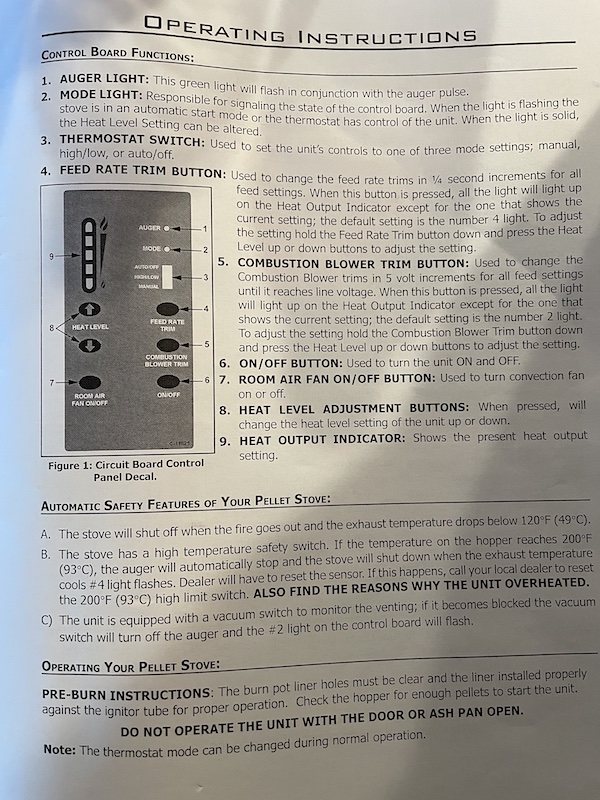
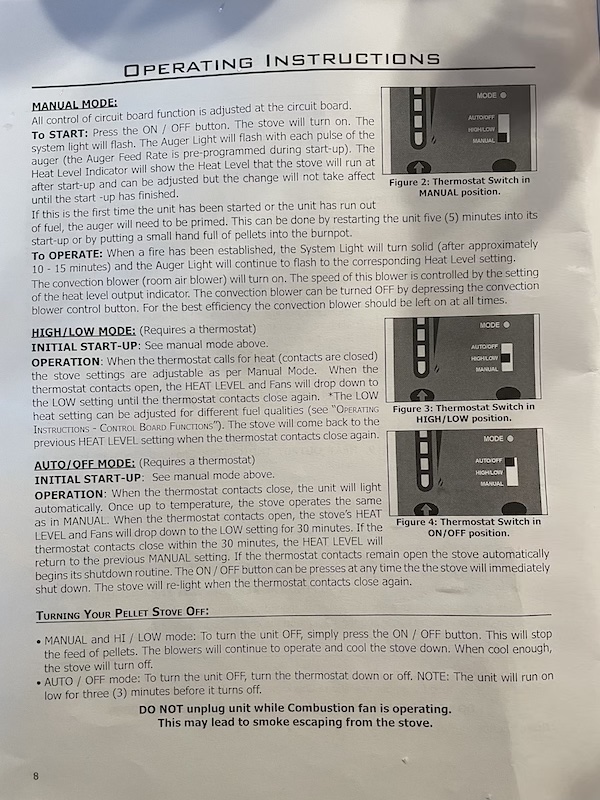
Coffee Maker Instructions
- Select “Carafe” for entire pot
- Use the flat bottom filter for coffee grounds.
- Add the exact amount of water for the pot you are currently making. All the water you pour in will all be dripped out in to the carafe.
- Hit “BREW NOW” to start
- Select “Single” to use Keurig single cup.
- Open the right side of the machine and insert the K-cup.
- When making a single cup, only pour the amount of water you want for the ONE cup you are making. Entire reservoir of water will brew and drip out in your cup. Use the coffee cup you are using to measure the proper amount of water.
- If the lid for the single serve pod will not close, check to make sure the gray funnel has the tab pointing down nestling into the proper cutout
Hit “BREW NOW” to start
Ice Maker Operation
To turn on/off the icemaker press the “Power Freeze” button and hold for 3 seconds. The ice maker on indicator will turn blue. Do the same action to turn off the ice maker. The indicator blue light will turn off.
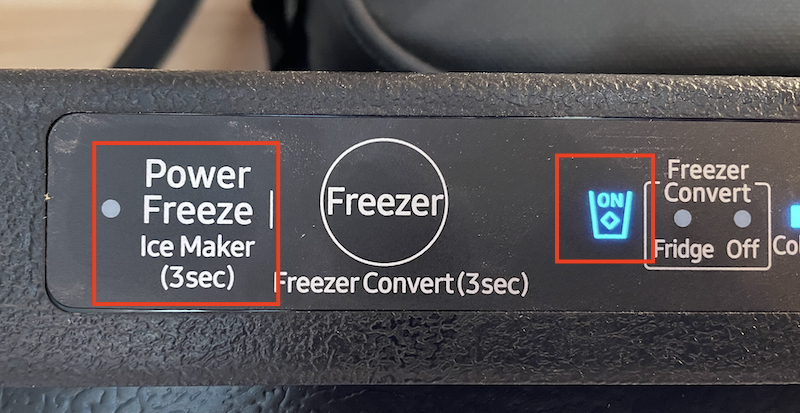
Safe Operating Instructions
There is a safe for your convenience in the upstairs bedroom. Set your unique 4 digit code and press the lock button. To open the safe, use the 4 digit code and press the lock button and the safe door will open. You will need to enter a code each time you lock the safe. If you forget your code and require the Property Manager to open the safe for you, you will be charged a $50 fee (this fee is charged by the Property Manager).

